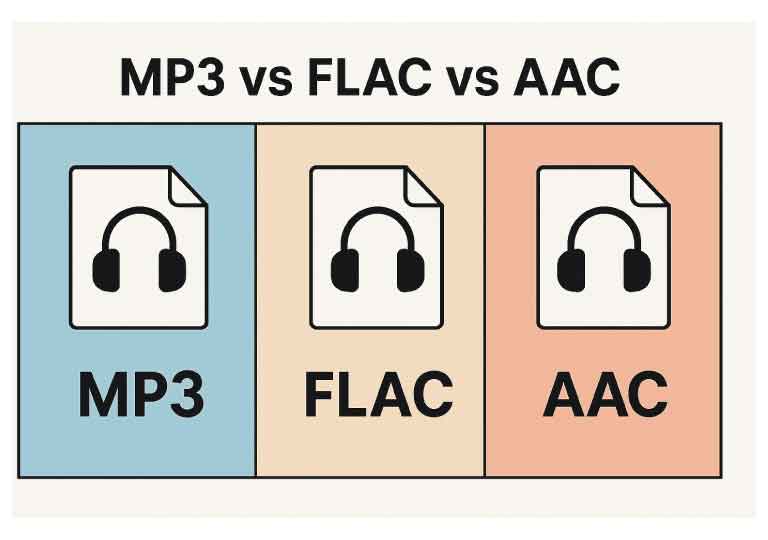Here, we compare three popular formats with their pros and cons so you can decide which one is the best option for you.
MP3 (MPEG Audio Layer III)
Overview
MP3 is the most common audio file type. It uses lossy compression, which reduces file size by permanently removing some audio data — primarily frequencies the average listener cannot hear.
Key Features
- Compression: Lossy
- Compatibility: All devices and apps
- File Size: Small
- Quality: Acceptable for casual listening
Pros
- Light on storage and quick to download.
- Works on almost any device or platform.
- Perfect for streaming, mobile use, and sharing.
Cons
- Audio quality can be poor at low bitrates.
- Not ideal for audiophiles or professional studio editing.
FLAC (Free Lossless Audio Codec)
Overview
FLAC is lossless — it compresses audio without removing any data. You get CD-quality audio, which makes it suitable for archiving or high-quality listening.
Key Features
- Compression: Lossless
- Compatibility: Good (less ubiquitous than MP3)
- File Size: Larger than MP3 and AAC
- Quality: High — identical to the original recording
Pros
- Retains original audio quality.
- Excellent for music aficionados, DJs, and producers.
- Open-source and royalty-free.
Cons
- Larger file sizes.
- Some older mobile devices and streaming apps have limited support.
AAC (Advanced Audio Coding)
Overview
AAC is a more efficient lossy format than MP3. It is widely used by Apple and many streaming services (YouTube, iTunes, Spotify).
Key Features
- Compression: Lossy (more efficient than MP3)
- Compatibility: Works with most devices — especially strong in the Apple ecosystem
- File Size: Smaller than MP3 at comparable perceived quality
- Quality: Better than MP3 at similar bitrates
Pros
- Better quality than MP3 at the same bitrate.
- Well-supported on iOS, macOS, and many streaming platforms.
- Good balance of size and quality for mobile and streaming.
Cons
- Still lossy — some audio information is discarded.
- Not quite as universally adopted as MP3.
Format Comparison
| Feature | MP3 | FLAC | AAC |
|---|---|---|---|
| Compression | Lossy | Lossless | Lossy |
| Audio Quality | Medium | High (up to CD quality) | High (better than MP3 at similar bitrates) |
| File Size | Small | Large | Small |
| Compatibility | Very high | Moderate | High (especially Apple) |
| Use Cases | Streaming, mobile | Archiving, editing | Streaming, Apple devices |
So — Which One Is for You?
- Light listeners: MP3 or AAC (good for streaming and mobile)
- Apple users: AAC (iTunes, iPod, iPhone, etc.)
- Audiophiles & sound professionals: FLAC (no quality loss)
- Limited storage: AAC (more efficient than MP3 at similar perceived quality)
- Maximum compatibility: MP3 (works everywhere)
Final Thoughts
The best format depends on how you plan to use the files. FLAC wins on sound quality, AAC offers a strong balance of size and quality, and MP3 wins on universal compatibility. Knowing the trade-offs between file size, quality, and compatibility will help you choose the right format whether you're maintaining a music library, editing audio, or loading tracks onto your phone.