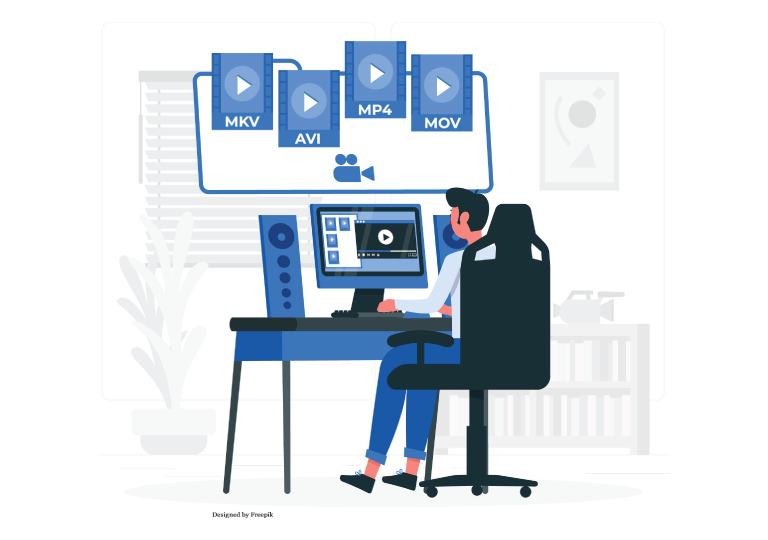Video is king of the internet in today's digital age. Whether you’re a creator or marketer looking to share your work, or just a casual user, knowing what the most popular video file formats are and how to convert yourself is key. Amidst all the new platforms and devices constantly being created, added and released, choosing the right video format for your content is becoming not just important, but borderline critical from a quality and compatibility standpoint.
In this guide, we break down the most popular video file types of 2025, then show you the easy ways to switch between them.
Top Trending Video Formats in 2025
1. MP4 (.mp4) – The King of Compatibility
- Why it’s popular: Works on almost all devices and platforms.
- Best for: YouTube, Instagram, Facebook, mobile, web.
- Codec: Typically uses H.264 or H.265 (HEVC).
- Pros: High quality, small file size, widely supported.
- Cons: Limited support for transparency or high-end editing layers.
2. MOV (.mov) – Apple’s Favorite
- Why it’s popular: Native to macOS and iOS, great for editing.
- Best for: iPhone videos, Final Cut Pro, professional workflows.
- Codec: Often uses ProRes or H.264.
- Pros: High-quality footage, supports transparency.
- Cons: Larger file size, limited compatibility outside Apple ecosystem.
3. WebM (.webm) – The Web Specialist
- Why it’s popular: Lightweight and optimized for web streaming.
- Best for: Embedding on websites, HTML5 videos.
- Codec: VP8, VP9, or AV1.
- Pros: Fast loading, small files, open-source.
- Cons: Limited support on some older devices or browsers.
4. MKV (.mkv) – The Open Container
- Why it’s popular: Versatile, can store multiple audio/subtitle tracks.
- Best for: Archiving movies, high-res media, subtitles.
- Codec: Any (H.264, H.265, VP9, etc.).
- Pros: High flexibility, great for HD/4K.
- Cons: Not universally supported by default players (e.g., Windows Media Player).
5. AVI (.avi) – The Legacy Format
- Why it’s still around: Still used in older systems and editing tools.
- Best for: Legacy applications or devices.
- Pros: Good quality.
- Cons: Large file sizes, outdated compression.
How to Convert Between Video Formats
Using Online Tools (Quick & Easy)
Popular Option: FileConvertz.com
Steps:
- Upload your video.
- Choose output format (e.g., MP4 → WebM).
- The file downloads automatically. (The converted file will be deleted after the conversion.)
Choosing the Right Format: Quick Guide
| Use Case | Recommended Format |
|---|---|
| YouTube Upload | MP4 (H.264 or H.265) |
| Instagram/TikTok Reels | MP4 |
| Web Embedding | WebM |
| Editing (Mac) | MOV (ProRes) |
| Archiving Movies | MKV |
| Transparency Needed | MOV or WebM |
Conclusion
Video formats are much more than their file extensions — they decide what your content looks like, how it loads, and who sees it. In 2025, MP4 is still the Swiss Army knife, but MOV and even WebM and MKV are finding their place in editing and web delivery.
Once you know how to convert them to and from the format that suits your application, your code can always work with every audience and platform.
Need help converting your videos or optimizing them for YouTube, Instagram, or a business platform? Visit www.fileconvertz.com
— Team FileConvertz